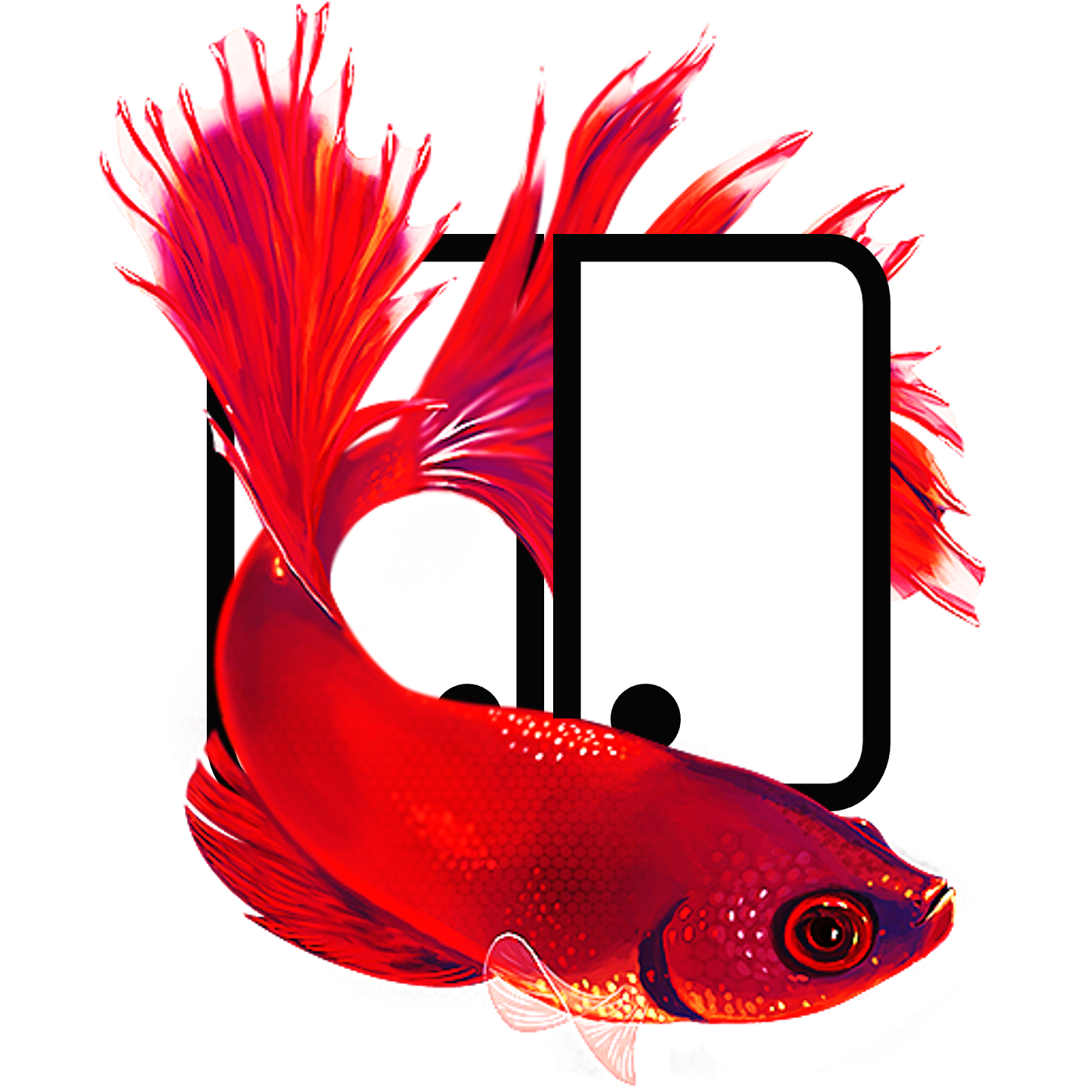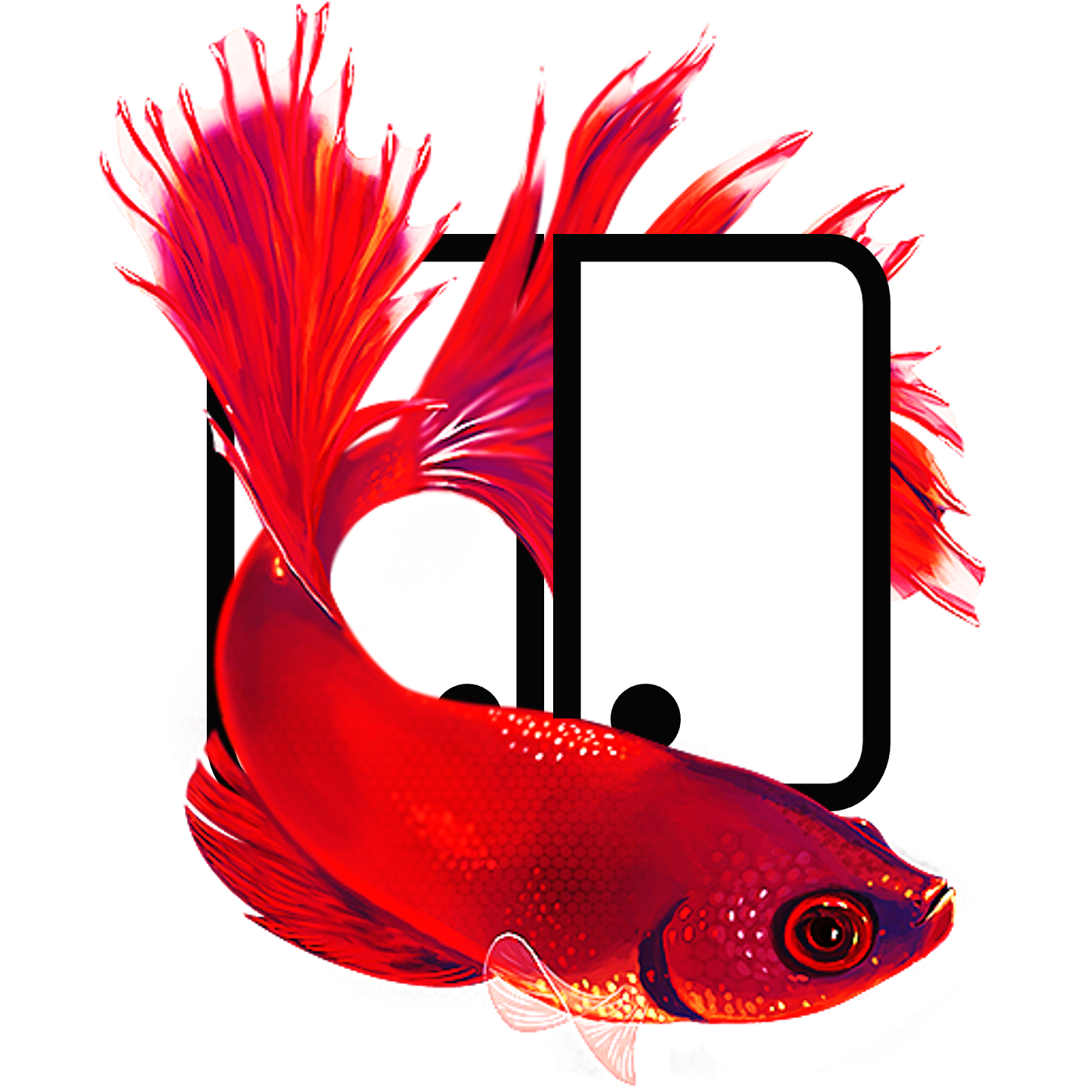BetaCabinet Features
BetaCabinet has all the features you've come to expect of an LMS: the ability to post documents and various tryes of assignments, online submission of assignments, online grading, a gradebook, a calendar, and more. What sets ClassCabient apart is all the extras. Powerful features that give teachers the ability to customize their class the way they want and which make typically time-consuming tasks almost automatic. Links to functions and information just where you expect them to be when you need them. Features that gives students and parents the information they need to always know how they are doing in the class, and more.
The list below highlights some of the features teachers are bound to love. Features that only another teacher would know that a teacher desperately needs to do their job. Though the list may seem long, it doesn't reveal the attention to detail in how each feature works, making BetaCabinet at once one of the most powerful learnign management systems, as well as the easiet to use
And what's more! Because the developer of BetaCabinet is an active teacher (that's me!), I am always udating, improving, and adding new features!
Assignment and Unit Creation and Management
- The ability to create different types of assignments with pre-determined settings with a single click or file-drop onto a calendar for the class.
- The automatic organization of links on a calendar for all posted documents and assignments, with students and parents can use to access the same, and which teachers can drag-and-drop to efficiently adjust dates.
- The automatic organization of posted materials according to defined units, and categories within those units for easy, predictable, and repeatable means of access for students.
- The ability to specify whether or not each assignment/document is classwork or homework, and to have it be automatically organized as such on the class calendar.
- The automatic adjustment of due dates according to pre-set preferences, while automatically avoiding non-class days such as weekends and holidays.
- The ability to assign both a due date and a very late due date for assignments (with various options for how the due dates may be automatically calculated or adjusted), with different automatically deducted penalties for not turning in assignments by each date.
- The ability to specify whether or not the “turned-in-time” for an assignment should be calculated by when the submit button was clicked, or by when the assignment was last edited by the student.
- The ability to easily post daily topics and activity descriptions on every day of the calendar, and to be able to drag and drop these descriptions to easily make adjustments to the calendar.
- The ability to upload a CSV file with school and class calendar dates, which are then automatically posted to the school/class calendar, and which is used to aid in automatically determining and adjusting due dates for assignments.
- The ability to automatically shift assigned and due dates for different class periods that meet on different days, or have simply gotten out of sync for any reason.
- The automatic and manual creation of follow-up assignments (such as quiz and test corrections), when the master assignment is created.
- The automatic applying of bonus points for a follow-up assignment to the master assignment upon completion by the student.
- The automatic excusal or awarding of a perfect score on bonus assignments for students who meet the set requirement on the master assignment.
- The ability to require a specific number of discussion board posts for assignments, and them to have those posts automatically graded while retaining the ability to adjust the grade when posts are not found to meet standards.
- A single page containing a summary for every assignment with respect to the number of assignments that need to be graded, and the number that have unacknowledged comments from students.
- The ability to easily turn any assignment into a group assignment with multiple options for organizing students into groups, and editing those groups.
- The ability for students to indicate for themselves which individuals worked with them on a group assignment.
- The ability for group assignments to be turned in by only one student in each group, and to have the grade automatically applied to all students in the group while retaining the ability to adjust the grade for individual students as needed.
Communication
- The ability to send emails from within the gradebook to any one student and/or their parents, or bulk confidential emails to a group of students and their parents who meet virtually any grade criterion.
- A single page with all grades for a learning unit, where teachers, students, and parents to see acknowledge and unacknowledged comments between the teacher and student as they pertain to every assignment all in one place.
- Automated and customizable class progress updates to students, parents, and support staff.
Student Differentiation
- The ability for a teacher to indicate for each student how much extra time they should be allotted for assignments and online quizzes, to have those automatically applied to all such assignments, and to provide documentation that these accommodations were made.
- The default ability to adjust every assignment for every student within the grades page for that student (the same place where all comments are also visible), which greatly facilitates a teacher’s ability to work with students who need on-the-fly differentiation for any reason.
- The ability to create a customizable photo-grade roster, which shows a color-coded summary of each students progress and current grade in the class. This makes it very easy for teachers to quickly and effectively determine how each student is doing in the class at a simple glance, which facilitates the teacher’s ability to identify and work with students who are in need.
- The availability of a student profile page for each class where teachers can document conversations, arrangements, or other education notes as they pertain to the student; along with the ability to share any of these notes deemed appropriate with students, their parents, and any relevant support staff, which asks the student to acknowledge the comment.
Other tools/resources for students
- The ability for students to see on every page on BetaCabinet: 1) their overall grade for the current grading period, 2), the number of missing assignments for the current grading period, and 3) the number of assignments due today and tomorrow.
- Student grades are calculated automatically so that students see immediately how their grade changes every time they turn in an assignment or complete an online quiz.
- The ability of teachers, students, and parents to enter “what-if” grades for any assignment so that the potential effect of a grade on a student’s overall score can be determined without altering the officially calculated score.
- Ability for students to write their own profile if they wish, and to have it be shared with the teacher as a means of communicating with the teacher any concerns they may have, or just things they want the teacher to know.
Online Quizzes
- Straightforward and powerful online quiz builder with advanced options for points and scoring, which provides advanced statistical analysis of each assessment, and each question within an assessment.
- The ability for students to dynamically reason through questions while taking an online quiz by: 1) being able to cross-out and uncross out options, 2) the ability to flag questions for later review, 3) the ability to hide questions they no longer want to see, 4) the ability to write comments about each question and option, and 5) the ability to underline text within each question or option. Thus greatly enhancing their ability to reason through questions.
- The ability to unsubmitted, delete, or add additional attempts to a single student for an online quiz in a straightforward and easy manner.
- The ability to alter mis-keyed questions on an assessment and to have all completed assessments be automatically regraded according to the corrected answer.
- The ability to toss out an assessment question, mark it as bonus, or to award points to all students before, during, or after the assessment, and to have all assessments be automatically graded according to the new criterion.
Others
- Ability to automatically post and adjust a teacher profile to all classes from a single location.
- The ability to dynamically respond to the needs of my classes and individual students, as I become aware of those needs, through development of new features.